Plan And Get Directions For Multi-stop Itineraries On Android
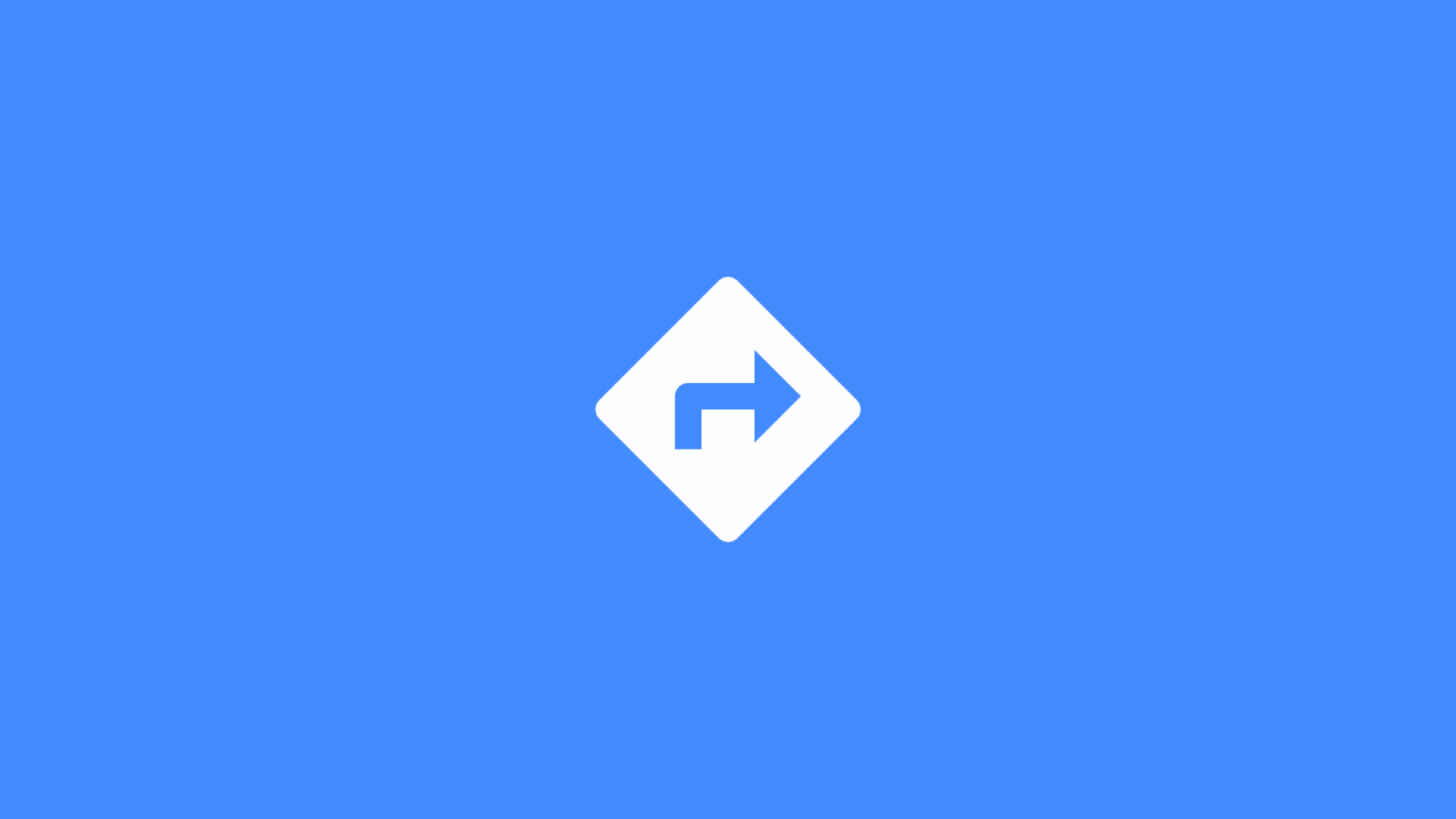
Introduction
For many users, Google Maps is the go-to app for looking up places and businesses and navigating to them. It supports a wide array of travel modes such as driving, public transit, walking and cycling.
You can also add multiple destinations to your trip:
- Choose a destination
- Opening the directions
- Change your starting point
- Open the 3-dot menu
- Choose the
Add stopoption - Enter the new stop's address

You can add up to 9 stops and re-order the destinations by dragging them.

As you could see, it's not very straightforward to create multi-destination routes as it involves many steps to just add a single point to the itinerary. Also, it doesn't provide a centralized solution where to save many routes for later use.
To simplify this process, the My Route Directions app can help you very easily create multi-stop routes and launch their directions using Google Maps any time you like. You can also get the directions for public transit routes with multiple destinations, which isn't possible with Google Maps.
My Route Directions
After installing My Route Directions on your Android device, open the app.
If you're prompted to allow it to access your device's location, choose the While using the app option.

Click on the '+' button to start editing a new route. You can either navigate to your current location or search for places using the search bar.

Add as many locations and coordinates as you like. You can either long press the map or use the + button to add markers to the map. The starting point is indicated by the green marker.

At any time, you can preview the current route's directions using Google Maps or in-app.

When you are satisfied with your planning, you can save the route by clicking the disk icon in the toolbar.

You can view your saved routes on the app's home page.

You can launch the directions of a particular route by clicking on its map's screenshot.


Soufiane Sakhi is an AWS Certified Solutions Architect – Associate and a professional full stack developer based in Paris, France. He is the creator of Simply-how.com, the My Route Directions Android app, and many open source browser extensions such as YouTube Playlist Helper and Feedly filtering and sorting.