Deploy a Private Kubernetes Cluster to the Cloud for free
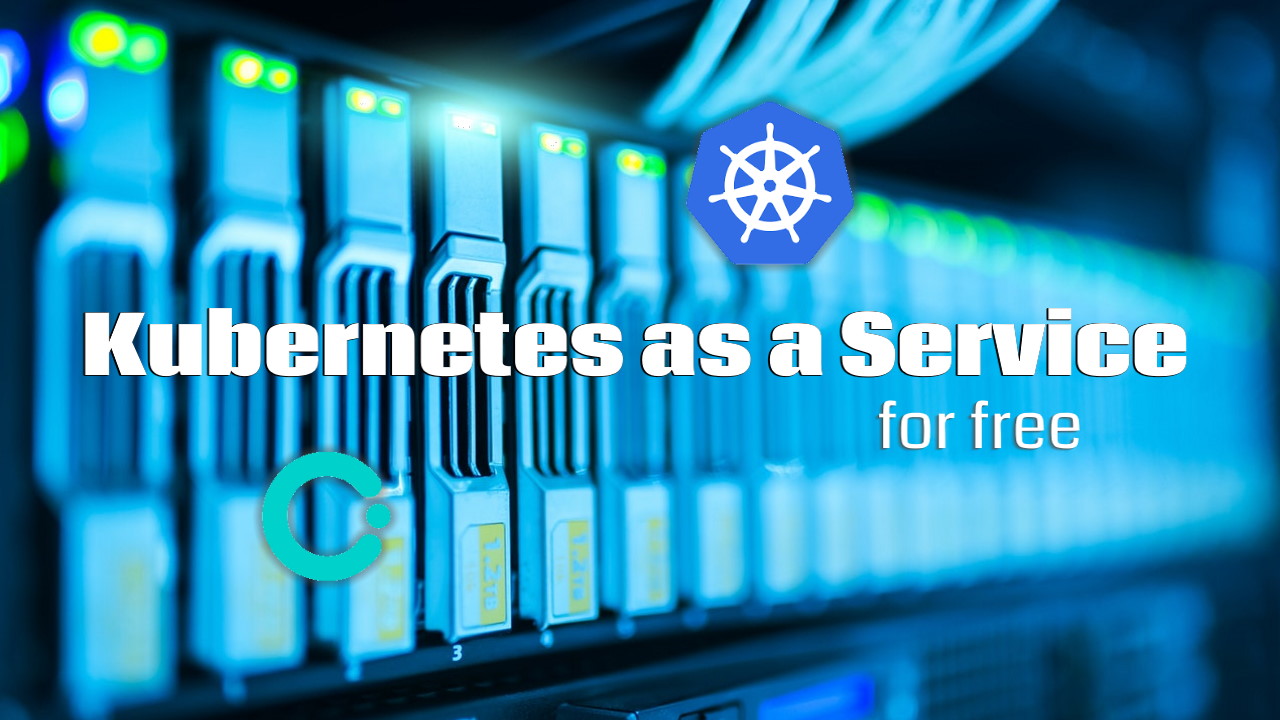
Okteto Cloud is a development-oriented Kubernetes platform that helps developers boost their productivity while building cloud-native applications. It also provides several plans for production deployments for various project sizes.
You can deploy your Kubernetes projects from the web dashboard using Git repositories and Docker Compose or Helm Charts. You can also deploy from the CLI using any Kubernetes tool.
Okteto provides a development container that can be used to build, test and run your applications as if you were in your local machine. Your local project files are kept synchronized with the remote development container, and the application and debugger ports are forwarded to localhost.
Log in with your GitHub account:
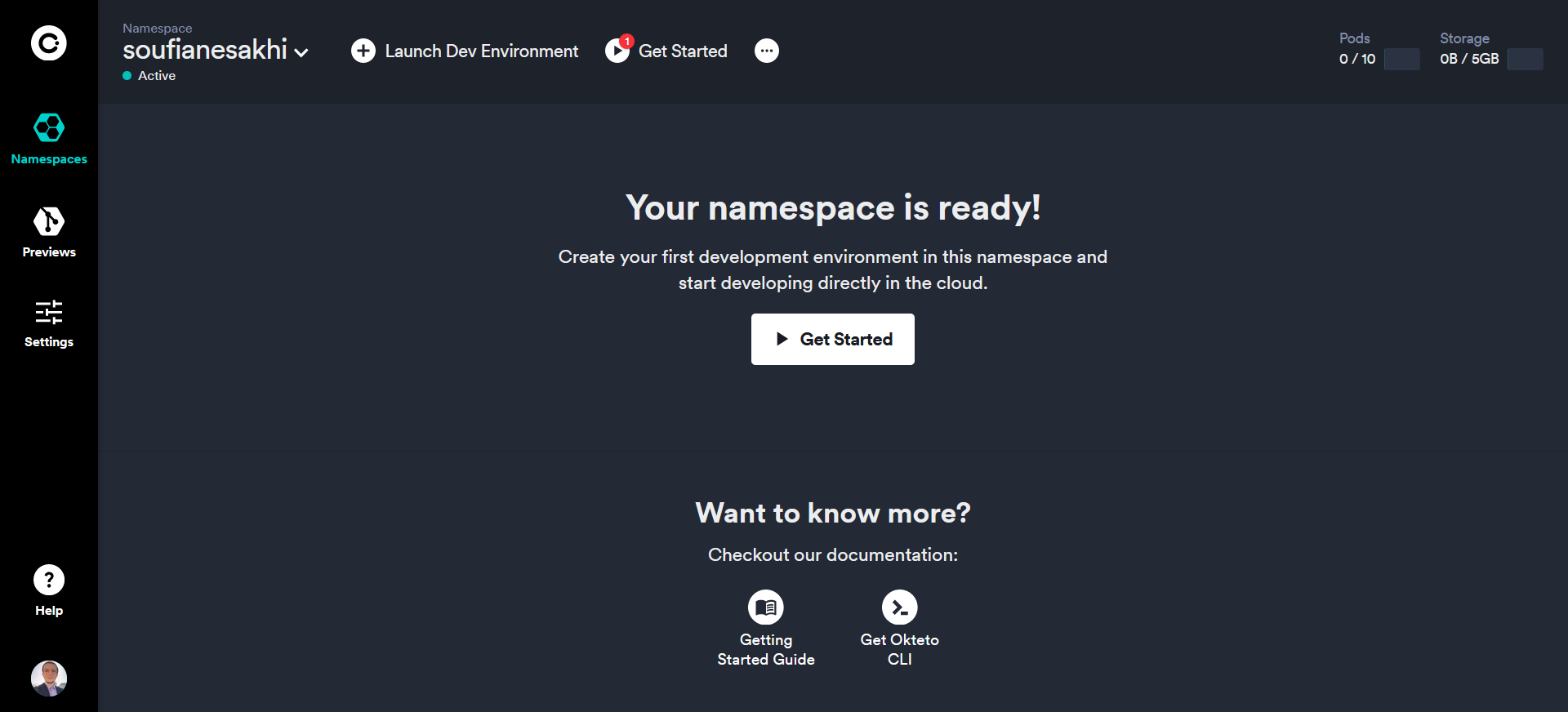
Download and configure the Okteto CLI. Instructions are available in the official getting started page.
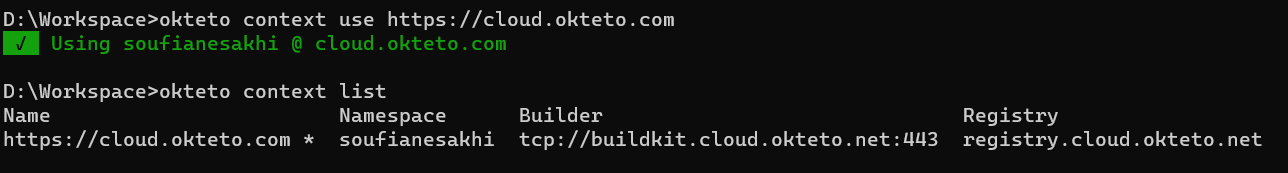
okteto up or try out with these commands:
git clone https://github.com/okteto/movies-with-composecd movies-with-composeokteto up
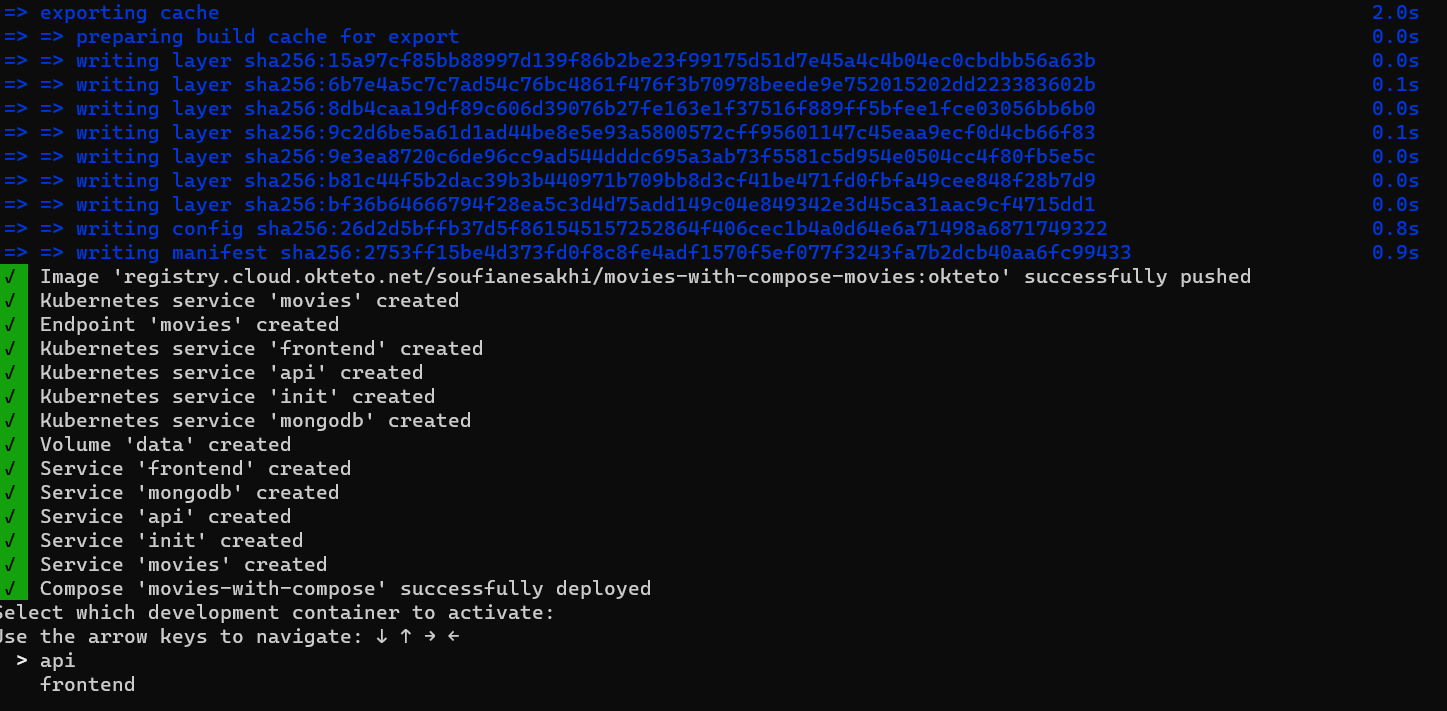
You can select the service you want to develop in real time with file synchronization.
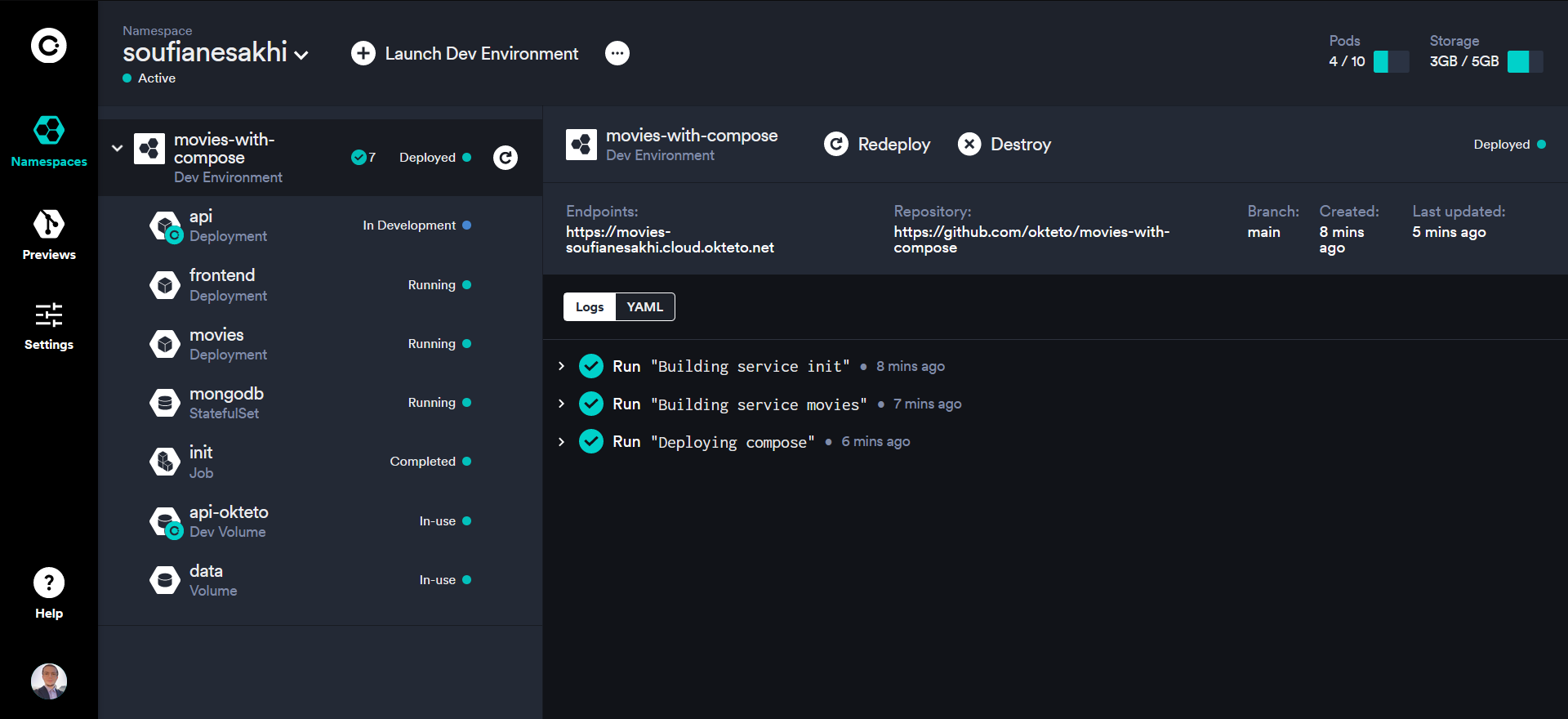
- 5 GB of storage
- 1 namespace
- 10 pods
- 3 GB RAM per pod
- Sleeps after 24h of inactivity
- The namespaces are deleted after 15 days of inactivity